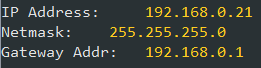WiFi
Connecting as a STATION
Your NodeMcu may work as a station or as an access point (AP). In case you don't know, your computer or cellphone are stations, you wifi router is an access point. As a station your NodeMcu can access the internet, as an AP it creates it's own little wifi "intranet".
First, we check if NodeMcu is already connected to wifi:
print (wifi.sta.getip())
nil
if nil or "0.0.0.0" then it's not connected.
Then we tell NodeMcu to work as a station:
wifi.setmode(wifi.STATION)
Then we create a Lua table with our WiFi router's ID (SSID) and password:
station_cfg={}
station_cfg.ssid="dlink-2213"
station_cfg.pwd="xyz676614"

 I have seen many examples where the configuration is made with something like "wifi.sta.config(ssid, password)" I believe that could work on previous versions of NodeMcu, but it doesn't anymore! You must create a Lua table to configure it.
I have seen many examples where the configuration is made with something like "wifi.sta.config(ssid, password)" I believe that could work on previous versions of NodeMcu, but it doesn't anymore! You must create a Lua table to configure it.
Then we connect:
wifi.sta.config(station_cfg)
Yes, we are connected:
print (wifi.sta.getip())
192.168.0.21 255.255.255.0 192.168.0.1
A startup program:
So a nice start for any connection of an NodeMcu module would have the following code:
-- Setup
wifi.setmode(wifi.STATION)
station_cfg={}
station_cfg.ssid="dlink-2213"
station_cfg.pwd="madya47256"
wifi.sta.config(station_cfg)
-- Connect
tmr.alarm(0, 1000, 1, function() -- Keeps checking if connection is made every second
if wifi.sta.getip() == nil then -- Not connected
print("Connecting to AP...\n")
else -- Connected!
ip, nm, gw=wifi.sta.getip()
print("IP Address: ",ip)
print("Netmask: ",nm)
print("Gateway Addr: ",gw,'\n')
tmr.stop(0) -- Finishes timed check
end
end)
After a few "Connecting to AP..." attempts, you will get: