Copying
 WARNING FOR BEGINNERS: If you are assigning the value of a variable to another variable in Red,
WARNING FOR BEGINNERS: If you are assigning the value of a variable to another variable in Red, 
>> var1: var2 ;only if you are sure about it
>> var1: copy var2 ;may save you hours of debugging
I have learned this the hard way, after hours trying to figure out why that field deep inside a GUI object was "magically" changing it's value.
 copy
copy
Creates a copy from a variable that does not point to the same original data. It creates a new copy of the data for the new variable to point at.
It may be used to copy series and objects.
It is not used on single items such as: integer! float! char! etc. For these, we can simply use the colon.
First lets look at a simple assignment:
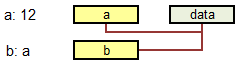
>> s: [ "cat" "dog" "fox" "cow" "fly" "ant" "bee" ]
== ["cat" "dog" "fox" "cow" "fly" "ant" "bee"]
>> b: s
== ["cat" "dog" "fox" "cow" "fly" "ant" "bee"]
>> take/part s 4
== ["cat" "dog" "fox" "cow"]
>> b
== ["fly" "ant" "bee"]
Now with copy:
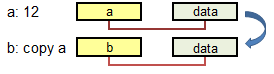
>> s: [ "cat" "dog" "fox" "cow" "fly" "ant" "bee" ]
== ["cat" "dog" "fox" "cow" "fly" "ant" "bee"]
>> b: copy s
== ["cat" "dog" "fox" "cow" "fly" "ant" "bee"]
>> take/part s 4
== ["cat" "dog" "fox" "cow"]
>> b
== ["cat" "dog" "fox" "cow" "fly" "ant" "bee"]
If you have a nested series (e.g. a block within your series) copy does not change the reference to these nested series. If you want to create an independent copy in this case, you must use the refinement /deep to create a "deep" copy.
Refinements:
copy also allows the refinements:
/part- limit the length of the result, where length is anumber!orseries!
>> a: "my house is a very funny house"
>> b: copy/part a 8
== "my house"
/types- copy only specific types of non-scalar values.